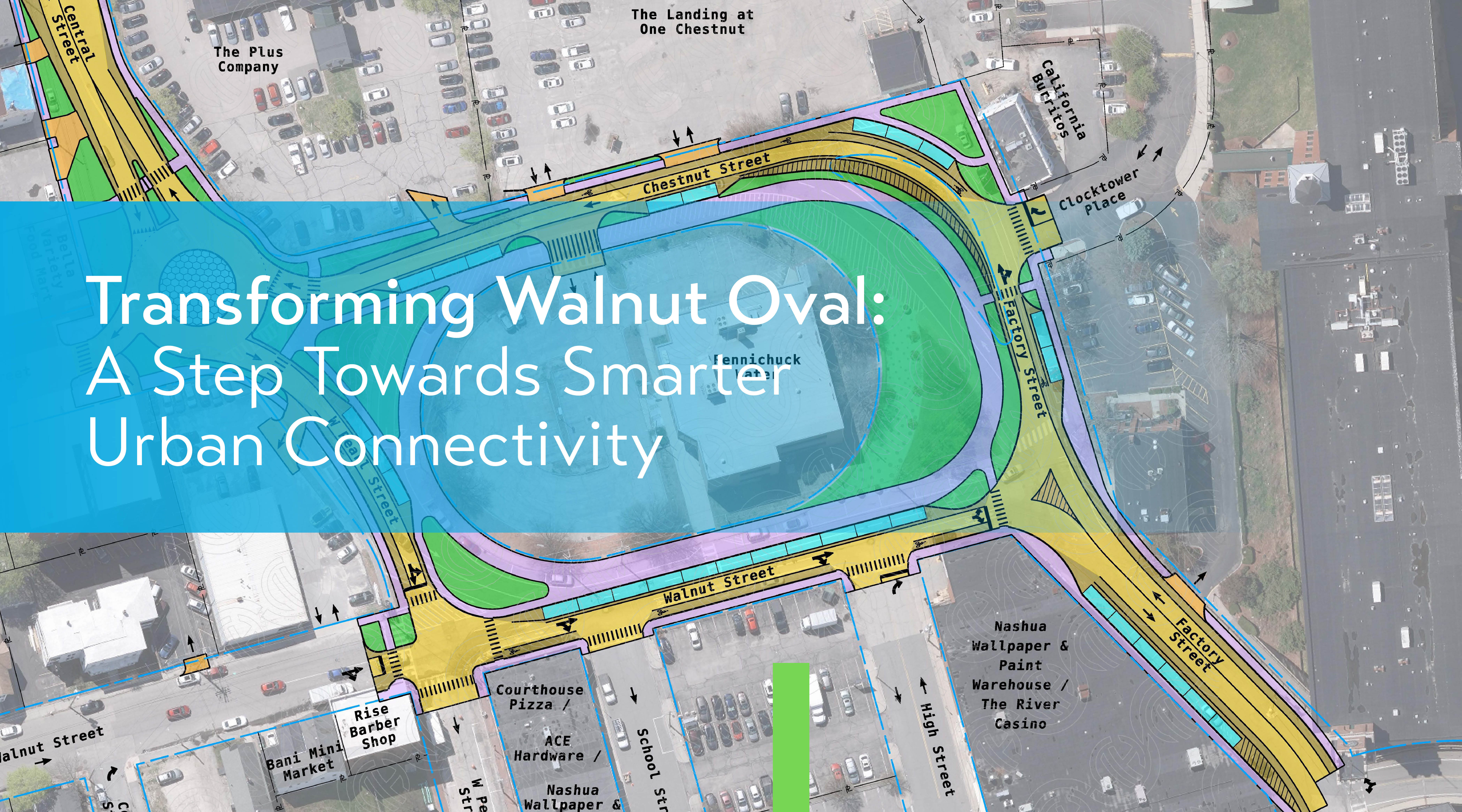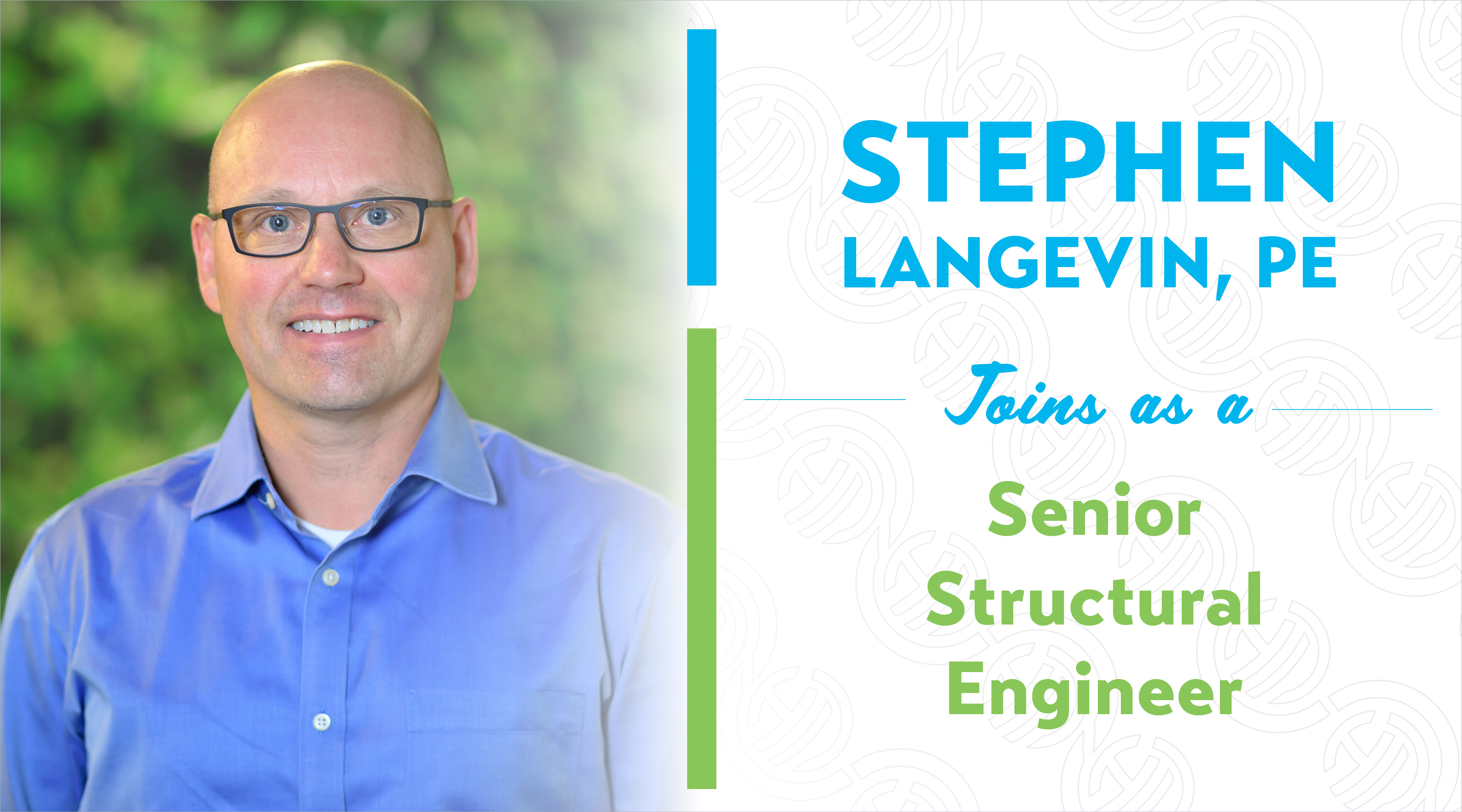We introduced 2D hydraulic modeling and its purpose in Part I as a way to calculate how water moves and why we use the modeling to help us engineer better bridges. With that understanding, we can further explain the different ways we get the data to make those 2D models work.
The math and programming are not simple, so using simplified terms, we will break down six common programs and types of data to show how it all comes together.
#1: Google Earth
Google Earth: Many people know Google Earth as a fun tool to see their house or maybe where they want to vacation either in an aerial or street view. Engineers use Google Earth not only to see existing conditions, but also to see the aerial history of a location, as Google has images of the land as it has changed over time. For example, we can use Google Earth to look at a river 20 years ago and see how that same location has changed over that period! Is it wider because the banks are eroding? Has it meandered, causing our bridge to need re-alignment to better fit the path it has taken? Has it taken a shortcut and cutoff any oxbows (or U-shaped bends in the river) over time?

The aerial images also provide information as to the roughness (think texture) or the topography. When the river floods, will the water pass quickly over the smooth fields, or will it slow down because it has to travel through a dense forest with brush scattered over the forest floor? We apply a Manning’s roughness coefficient, n, to this area in the water modeling software to help it figure out where the water wants to move. The street view can help show what the surrounding area is like from the ground to give a better idea of what the roughness should be. Sometimes it is challenging to determine how dense a forest is from the aerial view, but the street view could show if the forest floor is clean with few branches at water level, or if there’s a lot of low branches and additional brush that will slow the water down in the event of a flood.
#2: StreamStats
StreamStats: StreamStats is a web-based geographic information system (GIS) application for water-resources planning that we use to delineate watersheds and determine flow (or how much water is passing through a section). This application uses gage data of existing streams and known flows with regression equations to determine the flood flows at a location without a gage. Now first off, you might be asking yourself “what the heck is a gage?” A streamgage uses instruments to measure and record how much water is flowing in a stream at a particular location. You can learn more about it on the US Geological Survey (USGS) website. Secondly, you might be thinking “what is a regression equation?” This is a type of equation used in statistics to determine a parameter (e.g. flow) based on the relationship between sets of data like watershed size and storage. Essentially, the equations use the information from streams with gages to extrapolate what the flow most likely is at an ungaged site. You can click on a stream point (as long as it’s inside applicable limits) and the program will then delineate the watershed and tell you what your flow is! But as is true with most software, you need to check what it gives you to make sure the delineated watershed is accurate, and the flows are reasonable.
#3: Mathcad
Mathcad: We use Mathcad to perform calculations. For example, New Hampshire requires engineers to complete hydrology calculations for bridge designs; alternative methods to determine the flood flows at the bridge are done to check that the flows determined by StreamStats are reasonable. Again, it’s not as straightforward as “StreamStats is giving me this data, let’s use it,” it needs to be checked! Mathcad allows us to efficiently check the flows from StreamStats by using other methods (i.e. equations). Mathcad is also commonly used to calculate the scour depths around the bridge foundations and size the riprap protection mentioned in Part I.
#4: LiDAR
LiDAR: We also use LiDAR data. While not a specific program, LiDAR gives us images from ground penetrating radar so that we can bring these images into a hydraulic model to merge with survey data. From this information, we can get a fairly accurate account of land to model. LiDAR will reflect things like a knoll in a plane underwater, but it won’t show the water itself; it will show why the water is moving around something we can’t see without this data.
#5: SMS
Surface-water Modeling Solution: More commonly known as SMS, this program is the graphical user interface developed by Aquaveo; this is the software that we use to put together all of the data to create a model that can showcase contours and streamlines representing water. We use the aerial image from Google Earth in the program to define the various areas of terrain roughness; use the flows from StreamStats to tell the program how much water it needs to include; and use the LiDAR to define the topography throughout the model. SMS is especially useful when we are explaining to clients the need for different types of infrastructure or to show the public what’s going on with the water, but it’s also useful for the engineers to be able to see the reason we would need different foundations for a bridge or different materials to construct with because of water flow. For example, although the bridge may span the bankfull width, is the bridge still a constriction in the overall floodplain that could cause deep scour? Or is there an area of the roadway that is still overtopping and might experience erosion?
#6: SRH-2D
Sedimentation and River Hydraulics – Two-Dimensional model: This program is known as SRH-2D and was developed at the US Bureau of Reclamation in collaboration with the Federal Highway Administration and the Water Resources Agency in Taiwan. This is the software that deals with the computational efforts that go on behind the scenes after the model is built in SMS. It’s a 2D hydraulic, sediment, temperature and vegetation model for river systems. SMS and SRH-2D usually confuse people because they think they are the same, but you use each of them for different purposes: SMS is for setup and reviewing results, and SRH-2D is for processing for the information.
There are some programs we haven’t talked about here. For simple culverts, the HY-8 Culvert Analysis Program developed by the Federal Highway Administration may be used. SRH-2D can utilize HY-8 to incorporate culverts within the 2D model; this development of SRH-2D was in cooperation with Aquaveo and the Environmental Modeling Research Laboratory at Brigham Young University. For 1D hydraulic modeling we would use the Hydrologic Engineering Center’s River Analysis System (HEC-RAS) developed by the US Army Corps of Engineers – which can be used for 2D but is not as widely used as SMS, especially in the Northeast. We could also use 3D hydraulic modeling technology, such as FLOW-3D, but that will be more prevalent in the future when computational power can better handle the programs required for it.
Computers have come a long way in being able to process the complicated software to create 2D hydraulic models. While 1D hydraulic modeling gave us more capabilities with bridge hydraulics than just calculators, we are pleased with the extra capabilities 2D hydraulic modeling has afforded us and are always looking for ways to use it better. Want to find out more about 2D hydraulic modeling?